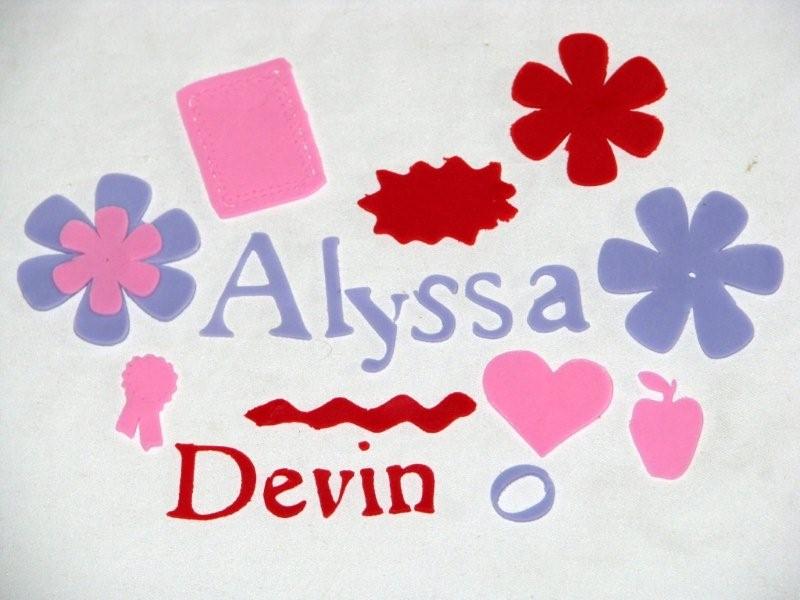ptanyer - that was exactly what I was thinking! I wonder if such a video exists? That's what I'm really interested to know about. I just picture myself taking off this beautiful intricate design and pulling off all of the fondant and/or buttercream with it...leaving boring old cake all by itself for people to eat!
I thought you could eat gumpaste..I have eaten gumpaste flowers before and they just tasted crunchy and chalky but not that bad...Why wouldn't they just eat it?
I would think you could eat it...I mean who is gonna stand there and peel all that stuff off.What a waste...Just mention it to the Bride when she is ordering that way if she is not satisfied she can change her mind about the gumpaste..But hey..me personally...The look of the cake would be worth it!!
In reference to eating the gumpaste cut on a Cricut - these decorations will be very thin and will be placed directly on fondant or BC in most cases. I haven't tried any of my cuts on a real cake yet, but I'm thinking that it won't be rock hard and impossible to bite into like a thicker decoration - there will be just relatively small amounts. Sharon Zambito cuts through a gumpaste lid on her boxes and bows DVD with just a sharp knife, so why won't the thin scrolls just pass as part of the covering for cutting and consuming??
I would bet that the moisture in the cake would soften your gumpaste decorations on the cake. I always wait until I deliver the cake to lay any gum paste flowers, or other gum paste items on the cake.
In the case of the type of decorations we will get from the Cricut, I think they will be flat against the cake, and will easily be cut through.
I would think you could eat it...I mean who is gonna stand there and peel all that stuff off.What a waste...Just mention it to the Bride when she is ordering that way if she is not satisfied she can change her mind about the gumpaste..But hey..me personally...The look of the cake would be worth it!!
The thing about gumpaste is that it's sugar content comes from the sap of a tree and it tastes terrible. That's why people eat fondant rather than gumpaste (not to mention the crunch factor -- some like crunchy, some don't.) I agree the look of the cake is amazing but I'm not convinced on the taste factor.
After watching these threads for a while and researching the different machines, I did decide on the Silhouette SD and it finally arrived! I did dl the program that goes with it in advance, so had already familiarized myself with how to set things up. The biggest learning curve was getting the gumpaste the right thickness and dry enough to run thru! worked on that a bit today with SUCCESS after a number of tries! What I did was start with a setting, run some gumpaste thru then keep adjusting the settings....did this about 5 times till I got a consistent cut without pulling the gumpaste or cutting the carrier sheet! BTW, I'm using the plastic sheets I got at Walmart...they are like mini file folders....cut them up and have about 10 sheets of plastic for pennies each. I can also cut these plastic sheets to make stencils for my airbrush! No more hand cutting with an exacto knife! So the machine will serve double duty for me!
I wanted to post to this forum to tell all of you that I know you are excited about your Cricuts and being able to cut gumpaste designs with them. I also know that you are frustrated with the problems posting photos into these forums to show off your Cricut accomplishments.
But, I would like to ask that you please do not post these photos to the templates gallery. These Cricut cut-out photos are not templates that are usable by other members. If you use the cut-outs on a cake then you can load the photo as an additional photo to that cake. At this time we just don't have a gallery for this type of thing and the template gallery would soon be overcome by the great variety of Cricut cut-outs that can be made. Try to keep in mind that the galleries are for decorated cakes and cookies only and that the Templates, Sketches and Patterns gallery is for pictures that other members can transfer to their own cakes.
I finally received my deep blade and housing. I had to order it on ebay b.c Joann's and Michaels were always out. I actually only bought it for $15 with free shipping. It is $30 at both the other stores. Anyway, here is a pic of some of my successful cuts!! YIPPEE!!! FINALLY!!!! Thanks again PTANYER!!
Joann's has the cricut on sale this week again!
To all the Cricut fans!! Joannes will have the Cricut Personal Electronic Cutter on sale (for $99.96) this coming weekend Aug 7-9...
I don't have a Cricut and my first impulse was to go buy it, but after reading this whole thread now I can't decide ![]()
![]() Can anyone please give me some input about which one to buy?? and no, i'm not a professional and caking is my hobby, but I'd like to be able to cut my own designs, is that possible with this cutter??
Can anyone please give me some input about which one to buy?? and no, i'm not a professional and caking is my hobby, but I'd like to be able to cut my own designs, is that possible with this cutter??
Ok, thank you to all!!!
you can use the personal to cut your own designs only if you purchase the SCAL program....... If you just do small designs the personal cricut is Fine..... the only thing that is truly different in the cricuts are the sizes they cut and with the expression you can change the needle house to the deep blade. I went ahead and puchased the expression cause I do alot of crafts and plus my mom was like you might as well get it. It's truly up to you but they are both great products and that's a great deal......dont think you can go wrong if you purphase the personal.......
you can use the personal to cut your own designs only if you purchase the SCAL program....... If you just do small designs the personal cricut is Fine..... the only thing that is truly different in the cricuts are the sizes they cut and with the expression you can change the needle house to the deep blade. I went ahead and puchased the expression cause I do alot of crafts and plus my mom was like you might as well get it. It's truly up to you but they are both great products and that's a great deal......dont think you can go wrong if you purphase the personal.......
Ahhh, thank you very much Cavette, I appreciate your input!! yeah, I know the sale price of the Cricut is a great deal!!
Do you know if the SCAL program is too expensive? you think I can find it at Joannes?
I can't wait for Friday! ![]()
The scal program runs about 75.00 dollars or so and you have to get it online at craftedge.com or you can just type in sure cuts alot.com and you can get it there. i have the program and I really love it. I found a font that you can cut candy boxes and cookie boxes on you cricut without buying the cartridge...... it was just a $10.00 donation awesome price and it has 52 different boxes you can cut in all different sizes........ so be sure to check that out..... I'm not sure of the web-site you can go to obsessed with scrapbooking and she has the link!
From the website below it appears that only the 'Cricut Wishblade' is compatible with MAC computers. Does anyone use the cricut with a mac or does anyone here have the Wishblade version?
http://www.paperthreads.com/bonus/paperthreads_machine_compare_112008.html
if you go to obsessed with scrapbooking you have to go to the section that reads Cricut Projects.... then select boxes made using cricut.....
Ahhhh, thank you very much Cavette, I will definitelly check it out.
Thanks a million!!!
Sorry if this has been asked before, but I have a question re SCAL.
If I'm not reading incorrectly, the website states that version 2 can only be downloaded using Windows? I have a Mac. Does this mean I can only download version 1? What's the difference btw the 2 versions?
at the moment version 2 is only for windows users, version 2 for macs will be released later this year I believe.
I ordered version 1 and 2 days later came across the post about version 2 so I upgraded, so I really don't know what all the differences are. One difference is tracing tool which is something I have used and like. It seems like there are a few more bells and whistles and a few upgrades on existing features.
HI Guys,
I need your help! I am trying to put import a SVG photo into SCAL. I have reformated the picture into SVG and when I am in SCAL, I hit import SVG, I pick the picture and hit open and then it goes to the SCAL page as it would if the picture did download. When I go to the page though, My image is not there. I have tried this over and over again. I really need to cut some scroll work out for my cake for tomorrow. Any help would be great. Thanks
p.s. I have SCAL 2. I just got it today.
thanks, I will check it out! I am desperate right now. I thought that maybe it was my file that was bad to so I just tried to import another picture that I converted and it is still not doing it.
ok, I contacted svgcuts and he wanted to see some of the pics that I was trying to use. this is the email that he sent me back. Apparently I am doing something wrong when I try to convert it into SVG. I thought I was following the directions. I guess not!
Hi Cindy,
It looks like someone tried to create an SVG file by simply opening a bmp or JPEG file and saving it as an SVG file or taking a bmp or jpeg file and embedding it inside of an SVG file. None of those methods will work. There is nothing I can do to help you with these files.
You are right, there is nothing in this file. What type of elements are you looking for?
Leo
SVGCuts
any suggestions? I was following the directions on SVG factory. It said successfully saved. ??????? ![]()
![]()
WOO HOO!!! I finally did it!! ![]() I was able to convert my jpeg into svg and import it on SCAL!!! Yea! I did it with several pics so I know it was not a fluke!
I was able to convert my jpeg into svg and import it on SCAL!!! Yea! I did it with several pics so I know it was not a fluke! ![]()
This link saved me!
Check it out, some GREAT video tutorials!!!
http://scrappydew.com/tutorials/files/category-inkscape-tutorial.html
My day is starting off good, hopefully it stays that way. Yesterday was a wasted day trying to figure that thing out!
I was having the same problem, note to others there is a "how to" on one of the sites (sorry I forget which one, I think it might be the main SCAL site) and it skips a step or two. the link that cjshoemake posted is the one we found and the guys directions are spot on, and with it being a video tutorial it's super easy to follow.
I'll post pics tomorrow of the cake I'm doing using my cricut whooooooooo all my playing now gets put into reality ![]()
Thank you for putting updates girls, I am practically 'flying' ![]() to Joannes today, after work, to purchase my Cricut
to Joannes today, after work, to purchase my Cricut ![]()
![]()
Dutchy, can you please tell me which Cricut do you have?? I am buying the small one that says Cricut Personal Cutter. I really hope I can cut small letters since I like to make cookies and I want to be able to put messages on them...I hope! ![]()
Quote by @%username% on %date%
%body%