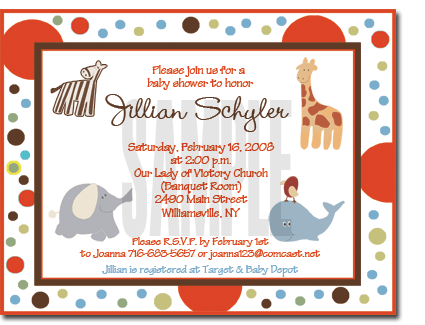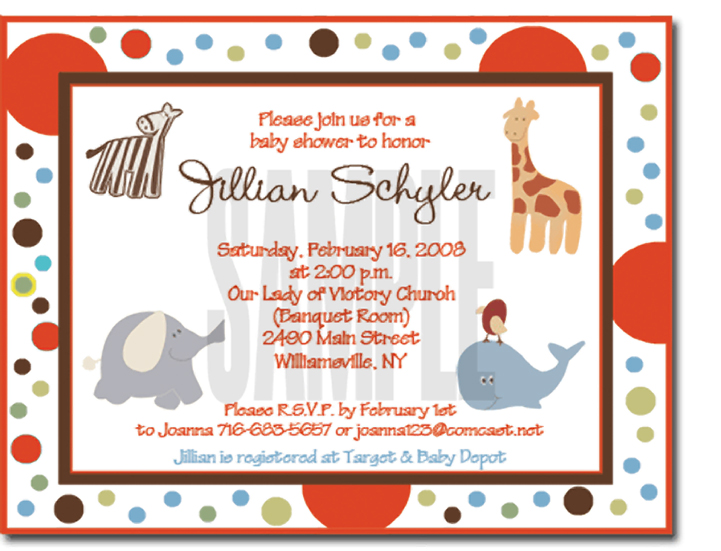for the orange... I'd use a darkish orange and add a tiny bit of brown
for getting the animals bigger, do you have access to this design? could you print it out larger? or photocopy it larger then trace over the animals on parchment?
once you get the design onto parchment large enough you can pin prick the design onto fondant and color it in from there, if that was your intention... =D
HTH
I found the invite on the internet & saved it, and I've enlarged a different invite before successfully. But for some reason, I just can't get this one to work. Thank you!
how's this?
I enlarged in in photoshop using genuine fractals... made it bigger... hope it works for you =D
I enlarge the picture I want then take some wax paper (waxed side down) and lay it on the picture. Trace it with a pencil. Cut away the wax paper in a circle around the traced picture, so there isn't so much there. Lay it on the rolled out fondant, ( traced side up) and with an exacto knife, cut out the picture by following the traced drawing. ![]()
Of course color the fondant the color you want it before cutting out a picture, the add any additional docorations like the spots on the giraff ![]()
Quote by @%username% on %date%
%body%