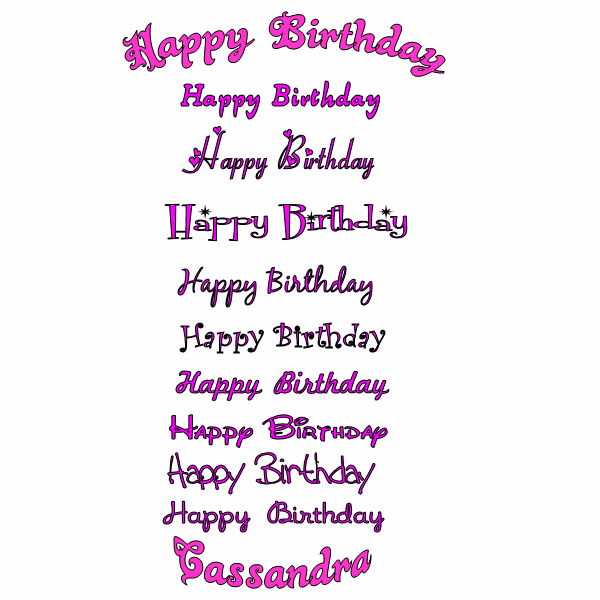I Bought A Printer Now What Else Do I Need?
Decorating By gibson Updated 7 Jun 2016 , 8:28pm by icingimages
HI All!
I just bought an edible image printer and am just wondering what else am I going to need? I'm very excited!! and I am officially a business! I have my license and am just waiting for my business cards! I'm so excited and soooo nervous at the same time! I keep thinking what if this doesn't turn out? What if I'm going to suck at this? Am I doing the right thing? Will people actually buy cakes off of me? I've had a couple sleepless nights! (I'm a worrier)
If someone could be so kind and to let me know what else I need I would really appreciate it. I know I'm going to need frosting sheets but what size and what would the best program be to use to do your edible images and where did you get it? What about cleaning kits etc.....
Thanks!
Congratulations and good luck with the new busniess! ![]() I get my supplies from KopyKake. I have tried others but have been disappointed, so now I just stick with them. I usually just get the 1/4 sheet image pages. You won't be able to get anything bigger unless you have a printer that can accept the larger size pages. With the 1/4 sheet size, I can cut them into circles if I need to, so I don't bother getting the 7.5" circle sheets. KopyKake has a great desktop software that you can download for free to use with their sheets. Their packet of sheets each come with a code on them and it is a key code that will give you "credits" for using the program (in other words, KK is making it very difficult for users to use other companies' edible sheets with their software). But, despite that, the software is really easy to use and you can see what size your image will show up in the image sheet and re-size accordingly. After that you will just need colors and you can just get the ones needed for your particular model. KopyKake also has a great FAQ that lists the computers models and what ink packages they take. As for cleaning fluids. I have some, but never use them. As long as you don't let the printer sit around un unused for long periods of time, the ink will not gum up. Just run a test print every so ofter to keep the inks flowing. I hope that helps, I'm sure some others may have some great advice too. Good Luck!
I get my supplies from KopyKake. I have tried others but have been disappointed, so now I just stick with them. I usually just get the 1/4 sheet image pages. You won't be able to get anything bigger unless you have a printer that can accept the larger size pages. With the 1/4 sheet size, I can cut them into circles if I need to, so I don't bother getting the 7.5" circle sheets. KopyKake has a great desktop software that you can download for free to use with their sheets. Their packet of sheets each come with a code on them and it is a key code that will give you "credits" for using the program (in other words, KK is making it very difficult for users to use other companies' edible sheets with their software). But, despite that, the software is really easy to use and you can see what size your image will show up in the image sheet and re-size accordingly. After that you will just need colors and you can just get the ones needed for your particular model. KopyKake also has a great FAQ that lists the computers models and what ink packages they take. As for cleaning fluids. I have some, but never use them. As long as you don't let the printer sit around un unused for long periods of time, the ink will not gum up. Just run a test print every so ofter to keep the inks flowing. I hope that helps, I'm sure some others may have some great advice too. Good Luck!
Ditto to what Missy said. I buy directly from Kopykakes too. I have also ordered from Sugarcraft, because they can deliver a little quicker to Ohio since they are in Ohio. I just got my stuff too and am havinh alot of fun with it. The free software from KopyKakes is good. And the have tech support that has been very quick to respond to my e-mails any time I've had a question.
Good Luck with your new venture. How exciting!
Just wondering where you can purchase and edible image printer, and about how much are they. Thanks for the help.
Brightbrats-
Go to KopyKakes web-site. It will show you what types of printers can be used. Epson and Canon are the brands. From reading previous posts, most people recommend Canon. I have an Epson and haven't had any problems. Once you decide on a computer then you just order the appropriate inks for that computer.
I buy my icing sheets from Kopykake, too. They seem really fresh - and I don't want to mess with success. I found that prices everywhere don't vary much from one another, anyway. One might be a little cheaper...but has higher shipping. It all comes out the same.
As for what to use to make your images....I guess I'm kind of an image snob. I think the Kopykakes software is just dreadful. It doesn't let you do much of anything to your image. If you need to correct color, increase contrast or lightness, cut distracting material out...or do just about anything at all to the image other than just plop it on the cake - you'll need some real graphics software. I have a wide assortment of packages, some of which are quite expensive (Corel Draw and Adobe Photoshop). But, I find that I turn most often to my workhorse software - Paintshop Pro. It costs about $100 and will do almost everything Photoshop will. I use Corel to do creative lettering and shaded fills. It does those better than just about anything else does. And Photoshop has some nice built-in filters. But, pretty much anybody could get by - and do a NICE job - with Paint Shop Pro. Check it out!
Kopykake supplies here too 
Photofiltre is also good software. It's free and is comparable to PSP.
http://photofiltre.free.fr/download_en.htm
I have been doing picture cakes for 7 years. 3 years ago I switched from Kopy Kake to Photo Frost - www.photofrost.com - due to the fact that the technical support at Kopy Kakes talked to me like a male mechanic talks to a female about a car. I have been very happy with photofrost, their technical support has been great to me and when you look under specials, you will see where their 1/4 frosting sheets are $99.95 for 4 packs. Sometimes in the month of January or February they run a buy 3, get the 4th one free. I have not had so many problems replacing printer heads, since I switched to their food coloring cartridges. I have tried other frosting sheets and do not like them as well (kopy kake's was alright too).
the gimp is another free program that I like just as well as photoshop. You can get it here - http://gimp-win.sourceforge.net/stable.html
Third Siren, I am going to take a photshop class at the adult school. Do you know if The Gimp allows you to change the backgrounds of photos. Supposing you photoed your cake could you then change the background. By the way are you a third siren in the mythological sense, or third wife, or third daughter? Curious that's all.
gimp has pretty much the same functionality as photoshop, just a different interface. Now, if you are getting into REALLY difficult photoshop work, it might not be exactly the same, but it has done everything I've ever wanted. You can delete out a background and put in a new one.
And it's more mythological ![]() . I'm not the third anything that I know of!
. I'm not the third anything that I know of!
Thanks, That's all I will need. and to think it's free!!!! I appreciate your sharing this info. Thirdsiren
I have used Paint Shop Pro for years and am now finding it very useful for cakes too, even though I don't have a edible image printer.
Another tip for text... use Powerpoint to make text on a curve for round cakes. You can do 3D and other shapes of text too. There are lots of fun fonts that are free to download. Here are some of my fav's and an example of curved text.
I may be new to cake decorating but not to computers and graphics ![]()
The text on a curve in PSP is a bit more complex and not as flexible as Word or Powerpoint. For example, I made a cake circle and attempted to make the upper part curve downward and the lower part curve upward. The top part is easy but the lower is tricky. It's not as easy as all that. If I wanted to take the time to create layers I could have done it, but it was faster in Powerpoint. You can cut and paste directly from Powerpoint into any other program. Also, those who aren't familiar with layering in graphics probably would not do well with it.
I also had difficulty with where the text was placed... inside the ring or outside.
Resolution isn't a problem usually... The font example was only saved as a .gif and it reduced the colors and resolution.
If you know of a fast way to do this in PSP then please share!
http://www.1001fonts.com/ and http://acidfonts.com/ both have huge selections of free fonts. They have pay sections, too, so just be sure to look in the free section. It takes a little bit of "looking through" because you never know what name the font you are looking for might have, but it is well worth it, to me at least.
Okay, to some of you computer wiz's out there.....I hope I don't sound too stupid, but I would like a very friendly program that is easy to run but I can do a lot with it. I am not the greatest when it comes to graphics and all that but was thinking this wouldn't be very hard and I'm sure I will learn fast, but would like a program that is easy to use (for computer impaired people like me lol!), and has a lot of options to work from. I don't want to be too limited if you know what I mean, but I don't want to have to go back to school to learn it either lol! ![]()
You might try those free ones mentioned in this post before purchasing a program. I have PSP (not free) but am going to download the free gimp program just to check it out.
The Kopykake software is not versatile at all. It doesn't allow you to manipulate images in any way. It won't even let you add a name to the design. It might be good to use after you make your design in a graphics program since it has templates that are cake sized.
I'll let you know what I think of gimp. Once you get a program, you can always ask me or others on this forum any questions about using it you might have. It sounds like there are members with lots of experience working with graphic programs.
I read and print all the posts about the printers because sooner or later I am going to get one. Everything else about the different programs has piqued my interest too. there are a lot of you who seem like such experts in this. Is there one program that does it all? Our local adult ed. class is going to be offering PhotoShop and I can take the class on the net. What is your valued opinion?
My two cents worth: Photoshop would be good if you are just interested in altering photos.
A graphics program is best if you want to design cakes... including photos. Paint Shop Pro has all the photo editing tools in it and is a full fledged graphics program also. There are really good free tutorials available.
I take that back. I just looked at the specs for Photoshop Elements. Elements wasn't available when I was researching a graphics program. It is comparable in price to Paint Shop Pro and sounds comparable in tools also. The original Photoshop was very expensive.
Either one would be a good place to start. I know for a fact that there are many tutorials out there for PSP. There are probably tutorials available for Photoshop Elements also.
Hope this helps ![]()
I toyed with Gimp today and am very impressed... and better yet, it's free! You can't go wrong. 
I also googled tutorials for it. There are plenty out there. It's an excellent place to start since they all pretty much do the same things. Avoid the 'Ka-ching' until you decide you like toying with graphics programs.
Ok, this software was initially designed for linux, which likely does not mean anything to you, but it DOES mean that it is a little less friendly to install on Windows.
The first thing you will want to do is go to the second box down that says "GTK+ 2 Runtime Environment (version 2.8.9, for Windows 2000 and newer; updated installer)" and click on "select download mirror." On this next page, choose a location that is closest to you and click on "download." Save and install that file. Then go back to http://gimp-win.sourceforge.net/stable.html and go to the top box that says "The GIMP for Windows" and click on "select download mirror." Again, choose a location close to you and click on download. Save and install that file and then it should work!
It's been a while since I installed mine, but I think that should do it.
Also, you have to download the help files separately, and they're found on the same download page (http://gimp-win.sourceforge.net/stable.html) all the way at the bottom.
Thanx everyone for all the posts on this. This week is going to be Gimping week! This is so much help.
Quote by @%username% on %date%
%body%