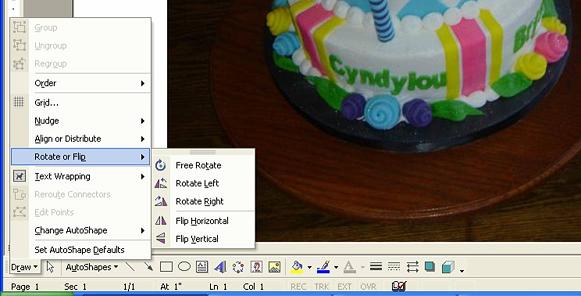Is there a way to 'mirror' a picture on my computer before I print it. I have an imac and use Word and iphoto. I am trying to save some time when doing Frozen Buttercream transfers. It seems like it should do it, I just can't figure it out! Please help - Thanks
I'm not sure if there is an option to flip or rotate before printing... but I always save the picture I want to transfer then open it with another program... then in the print options click the rotate image button.
I can never remember how I do it (each and every time! Must be an age thing!), so I go to the help feature and find the instructions there. Do those programs have a help section you can check?
In Word, I select the photo (or whatever I'm trying to mirror), Then under Format, select Rotate.
Whenever I want to print mirror images, when I go to print I click prefereces and there should be a place where you can select mirror image. HTH
this is what i found when I searched "Flip horizontal" in Word.. but i have a PC. should be similar
Flip an object
Select the AutoShape, picture, clip art, or WordArt that you want to flip.
On the Drawing toolbar (toolbar: A bar with buttons and options that you use to carry out commands. To display a toolbar, use the Customize dialog box (point to Toolbars on the View menu and click Customize). To see more buttons, click Toolbar Options at the end of the toolbar.), click Draw, point to Rotate or Flip, and then click Flip Horizontal or Flip Vertical .
this is what I did in word.. this is the bottom left of my screen ![]()
sorry the photo is crappy, it would not let me make it bigger ![]()
Wow - thank you every one for your help! I appreciate every bit of it. I figured it out just in time for my daughter to come in and say 'I don't like it'. (I was trying to print a picture of 'curious george') for her bday cake. We looked at some pictures together and decided on a George carved face. At least that's what my 3 year old wants today....
Quote by @%username% on %date%
%body%