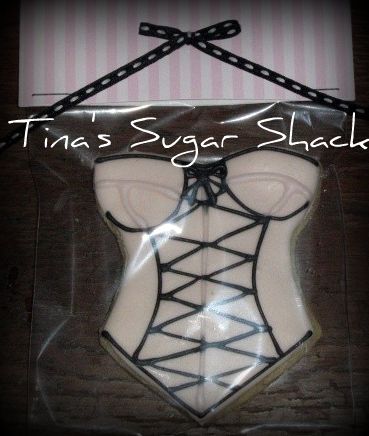Hi everyone! I am making wedding cake cookies (the flat cut out ones) for favors for my sisters 25th anniversary party and I can't figure out how to do the labels. The bags are 6 in X 3.75 in. and the cookie itself is .... well, I can't find where I put the cookie cutter but I think that it is about 3.5 inches. I have Word Perfect 9.0 but can't find a template that I think would work. I would like to put a picture of my sister and BIL and write "Cathy and Randy" then "Celebrating 25 Years Together". Without the quotation marks obviously. The picture is not a must have. I just can't figure out how to size the label. Please help!!
And do any of you have any pics of nicely packaged cookies that I could draw inspiration from?
Thanks so much for any help, I have made 90 gumpaste roses in the last 3 days and I am exhausted!!
~Jen
Thanks. I did find where the labels are, but I just have no idea which one to use. I thought I found a good sized one, but I would have to figure out how to do my text side ways so that when I folded it, it would work out. I think I'm just using regular white paper. I don't want to have to go buy special paper if I don't have to.
I don't know if this will help you, but I make tags for my cookies that foldover the top. I do the artwork with Word using Word Art and once printed, cut it out and fold over the top, attaching with double-sided sticky tape to avoid staples. I don't think this is what you are looking for, but thought I would reply in case it might be an idea that might work for you.
Take care,
Tracy
Hi again! Here is another thought. If you do want to turn your text sideways, here is what I do. Use Word Art to do your text (I have to select "Insert" to do that with my version). Once you have that done, click on it and select âText Wrappingâ and choose âIn Front of Textâ. Once that is set, you can click on the little green circle to turn your text sideways.
I hope that helps a bit!
Tracy
Here's an idea - if you "insert" a text box onto a regular blank page document, you can size the box however you want, type whatever you want inside it and copy and paste an image inside it too. Then, when you have a label you like, copy and paste more on to the page, print it out and cut out your individual labels. I'm attaching a test one I did. I hope this will help a little.
Tracy,
Thank you! That is just what I was thinking of. Can I ask what size you make them? (The labels). I hadn't even thought of sizing them myself. Guess I've been having a DUH! moment all morning! lol.
~Jen
Here's an idea - if you "insert" a text box onto a regular blank page document, you can size the box however you want, type whatever you want inside it and copy and paste an image inside it too. Then, when you have a label you like, copy and paste more on to the page, print it out and cut out your individual labels. I'm attaching a test one I did. I hope this will help a little.
There's no attachment, but I know what you mean. Thanks so much.
You guys are great!! Thank heaven for CC!!
oops, my attachment didn't work. But it looks like Tracy was posting at the same time as me, and she answered your question. ![]()
You can add a text box and change the direction of the text.
Hi Jen,
I just measure my bag and make the label a touch bigger so that you cover the edge. SweetDreamsAT had a great point about using the text box. I forgot about that one! My biggest suggestion if you use WordArt is to make sure you put it "In Front of Text" to easily move it around. You also might want to make two columns first before you start, depending on how wide your bag is. With the size I did, I did it in landscape mode.
Thank you SweetDreamsAT for the tip about the text boxes! I didn't know I could do that. Tracy, thanks for all your help.
And now, lol, just as I want to start the royal icing, it's pouring outside. Geesh ![]() I was going to do rolled buttercream but my daughter and her friend (both 8 years old) told me it's "yucky" last time I made it.
I was going to do rolled buttercream but my daughter and her friend (both 8 years old) told me it's "yucky" last time I made it.
You can add a text box and change the direction of the text.
Thanks for that! I didn't realize I could change the direction!
Just wanted to suggest that you may want to look for some scrapbooking card stock (thicker and nicer than just plain computer paper) with a coloring that matches the wedding?
here are some that I did without any text
I realize they have staples but this was before I thought about using double sided tape LOL
KHalstead - those cookies are awesome and I love the packaging. Thanks for the idea!
Quote by @%username% on %date%
%body%