Smeared Registration Line Using My Canon Mg6620
Decorating By SandraDee73 Updated 22 Jun 2016 , 12:52am by icingimages
So this is becoming a common occurrence and for the life of me I don't know how to fix it.
It's happened on the premium frosting sheets from Icing Images and it's happening on the frosting sheets from KopyKake (purchased through DecoPac).
Everything prints out just find until the sheet nears the end and the very last registration mark gets smeared resulting in the edible image not printing properly.
Does anyone have any suggestions on how to fix this?
(I'm going to try to attach a picture of what it's doing)
[postimage id="4315" thumb="900"]
I should note that I was able to get around this as a quick fix before by moving the registration lines up. But for this project, I need the whole sheet.
I think someone else was writing about this problem, and the people at @icingimages said that you can trick the printer by attaching a piece of paper to the end of the sheet. That way it won't know that you're coming to the end and it will print nicely up until the image is done.
Now that you said that @costumeczar I DO remember seeing that the last time I was troubleshooting! It would help if I would remember to go back and read my own notes ... Thank you!
Hi there!
Thanks for tagging me. It is not the icing sheet, it is the printer. It is a flaw in the printer that was fixed in newer models. We do have a solution for you that is relatively easy! I will describe it to you but since you have purchased from Icing Images you have free access to the document with all the pictures and arrows as well as step by step directions. If you go to www.icingimages.com then click on the support button at the top of the page.
The Printer thinks that the paper has ended. You have to put a sticky on the bottom of the icing sheet ti trick the printer in to thinking the paper is longer than it actually is. Here is a picture, but there are variations based on the printer. So I would suggest that while this is an idea of how it works, that you go to our site, sign in and view the document.
Please let me know if you still have problems, but remember you can always call our office at 540 323-7990
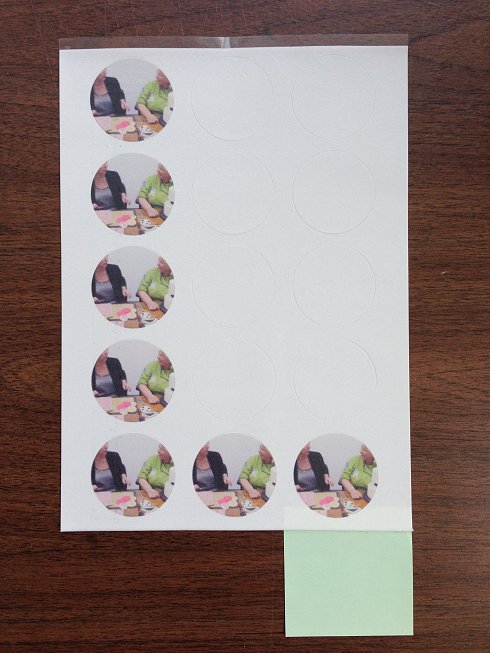
@icingimages Thank you so much for the tip! I'll definitely pop over to the site.
We are glad to help!!! Please let us know how it works and feel free to call us if you need us!
Quote by @%username% on %date%
%body%

