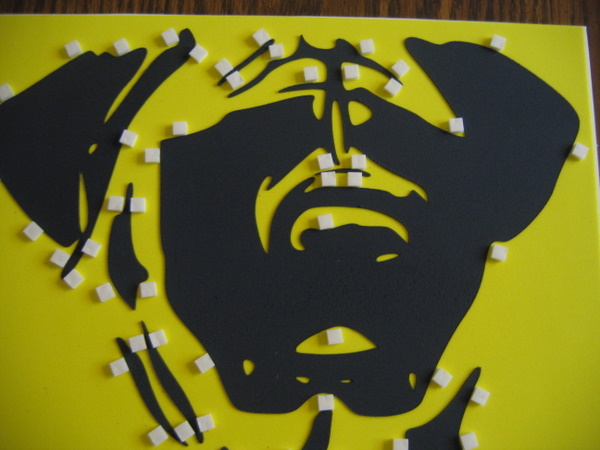And I have'nt even cut anything (aside from my few test runs)
I've spent all day making svg files for the Cricut, however I don't have the usb cable to hook up my Cricut yet to try them out.
So I don't know if the gumpaste will be to thin for the booties and high heels (3-D)
I figured it would be so much easier to load the templates into the Cricut and cut them out when ever I needed them.
I also made a lace and grass border.
Everywhere I look I see svg file potential!!
I can't wait to get my cord tonight so I can start cutting!
So far I've had luck with some mmf with the tiniest bit of tylose added.
I even ran some through the pasta machine and textured it before I cut it, super cool !
My next project is zebra stripes, how cool would it be to not have to hand cut those things, the last cake I did took me about 2 hrs to hand cut and apply, time is money baby!
If anyone wants the files just let me know, I'm assuming I can just send them as an attachment in an email right?
I said that I would never get one but your post is pushing me in that direction!! What model do you have??
I saw one for under $200 and was wondering if it's the one everyone else is talking about?
Time is money and it's all about being more efficient!!
I have the Personal also, if you get Make the Cut or SCAL then you can hook it up to your computer and cut svg files and you won't need to buy cartridges.
Just bought the personal one today at Joann's it was on sale for $85.00
http://www.joann.com/joann/catalog/productdetail.jsp?CATID=cat2064&PRODID=xprd810738
Cartridges are on sale for $35.00
http://www.joann.com/joann/catalog/category.jsp?_DARGS=/joann/catalog/productdetailleftnav.jsp.5_A&_DAV=&_dynSessConf=-2358887506954756092&narrowSelection=false&categoryURL=true&CATID=cat2430&supercatId=cat2607
I can't wait till the kids go to bed so I can try it out!
Wish me luck!
The personal only cuts on a 6X12 mat so if you want to do long borders (like the lace) then you will have to join pieces, but hopefully I made them so they join up correctly and you can't really see the seam.
I'm working on a paisley set right now with different sizes and what not.
Basically I'm just making stuff that I had difficulty with or was very time consuming doing by hand.
It is addictive, isn't it ![]() I remember when I first found out about it and I was cutting things from all the cricut carts I already had.
I remember when I first found out about it and I was cutting things from all the cricut carts I already had.
I am attaching a photo of an image I cut for another CCer to use on a groom's cake. This cut out was 11" x 11" and took some work I can tell you ![]() The white squares are from my scrapbooking and I used them to hold the pieces in place for shipping. I actually made several of them, shipped them and not one of them broke - the 2nd time, that is
The white squares are from my scrapbooking and I used them to hold the pieces in place for shipping. I actually made several of them, shipped them and not one of them broke - the 2nd time, that is![]()
Don't forget to share your photos with us! I would love to have your files! Thanks so much in advance! Happy cutting!!!
How do I share the files?
Do I just email them?
I have a bunch I've found online as well, and some dingbats and fonts, I'd hate to keep them all to myself they are all really cool.
To make the svg file I used Inkscape, here is the youtube tutorial I followed-
http://www.youtube.com/watch?v=r8cpJtf3CVw&feature=PlayList&p=8DC6AEB37B758E74&playnext=1&playnext_from=PL&index=24
Basically I've been searching for patterns and stencils that I like/need, if they need edited I use Paint just because I am more familiar with it and I'm faster with it.
Then I paste it into Inkscape, trace the bitmap, delete the orginal and save as a svg.
So far nothing too involved.
I have't figured out layered images yet but I have'nt really tried.
I still need to test them on the Crucut, if they work and cut fine then I'll put them all in a zip file and send them out.
May needs to hurry up ![]() I want mine now!!! Hope the time flies!
I want mine now!!! Hope the time flies!
Thank you CakeMommyTX for sharing this with us!
Yes msulli10, so far it really is that easy, I'm waiting for the hard part but it has'nt come yet?
I just did a wheel for a car ot truck, I always have trouble getting those round, straight and even now I have a perfect one as long as it cuts okay.
Sorry, I know this has probably been covered somewhere else, but if I search Cricut a bazillion posts come up... Hoping for some help, please.
I would like to buy one, but REALLY don't want to have to buy a whole load of cartridges, so the SCAL thing sounds right up my alley. Can you please enlighten me on the process...? I buy the machine (any model, right?), hook it up to my PC (USB cable?), purchase the SCAL software (or no?) and start to download these files that you mentioned...?
I am mostly interested in shapes such as paisley, damask etc, also I have a zebra cake coming up and would love to justify a new toy(!!), but these things are SO expensive in Canada -- $400 for the basic (non-cake) Expression, around $100 for each cartridge -- it's impossible to rationalize. If I can buy the Create, plus the deep cut blade, then use this downloadable software, I'd feel a lot better about it.
Thanks for enlightening me in any way! ![]()
OMG !!!
Well I just got mines delivered today (personal one) I cant wait to test it out. But I soooo............. know my husband is gonna give me crap about purchasing SCAL. Because I just alos bought the deep cut blade, and my Gumpaste tools. So hes gonna be like so, what have you boughten me or the kids lol !!!!
Just bought the personal one today at Joann's it was on sale for $85.00
I can't wait till the kids go to bed so I can try it out!
wait am I correct in assuming that you can use a regular cricut machine and dont have to buy one of the "cake cricuts" that are due to be released in april/may!?!?! If anyone has tried doing fondant/gumpaste cutouts with a regular or personal machine PLEASE let me know. if it works, i'd rather do THAT and get one from joanns for $85 then wait and pay $400 or whatever to get a machine that basically does the same thing...
I bought the Personal Cricut for 112$ on ebay, it cuts on a 6X12" mat, so it is smaller but I'm thinking it will do just fine for me.
I have decided on the Make The Cut software instead of SCAL but that's a personal choice, whichever you feel more comfortable using.
I have not bought a single cartridge and most likely won't that's what the MTC or SCAL software is for, it basically lets you cut anything that you can convert to a svg file.
I already have a paisley svg file and I'm pretty sure I have some damask dingbats ,I'm trying to find the perfect zebra stripes to convert.
You can get the Create, it cuts on a 6X12 as well, it's the one I tried to get but missed the sale at BigLots so I stalked ebay until I got the Personal.
So far I think I will really use it.
Oh I would love to have the SVG files if you decide on sharing them! ![]() I still have to learn to use my Cricut and get SCAL or another similar program and the deep cut blade and then I can get cooking.
I still have to learn to use my Cricut and get SCAL or another similar program and the deep cut blade and then I can get cooking.
can someone enlighten me on using the Cricut? I have the Cricut create but I thought I could only cut paper. Are you actually cutting fondant with the cricut?
Do a search, you CAN cut fondant with the cricut create. I have one but haven't tried it yet. There is a CC'er who will share their fondant/tylose recipe if you sign up for their newsletter/blog. Perhaps someone will post the link to them.
Per the PP I am going with Make the Cut after all the research I did also. Seems a bit easier.
Heres what I know so far. I hope I answer some if not most of the questions anyone has.
1. Any Cricut Cutter should work including the Create,Personal and Expression
2. You can cut with the regular blade but it will be easier with the deep cut blade and housing, it is made to cut thicker materials such as chipboard and magnetic sheets, so it is perfect for gumpaste/fondant
3.With the purchase of the MTC (Make the Cut) or SCAL (Sure Cuts A Lot) software you shouldnt have to buy cartridges unless you want to.
4.Inkscape is a free downloadable program for converting jpegs,bitmaps and image files into svg. Once they are converted you may use them on either the MTC or SCAL software. Search Youtube for tutorials, you can pause the video at each step and work in Inkscape at the same time.
5.Since everyone uses slightly different recipes for fondant/gumpaste and humidity and all that fun stuff can affect it you will need to play with the drying time, cutting speed, pressure and blade depth.
6. MMF with sprinkle of tylose (didnt want it to dry to hard)
Dry Time-10
Speed-2
Pressure-1
Blade-4
7.Some images will need to be edited in paint before pasted into Inkscape, I have found that if you want the entire image cut and not the outline then black the entire image out in paint first and then paste in Inkscape. For example when I did the svg for baby booties and loaded it into MTC it saw the outline as the shape instead of the whole pattern. So I pasted it into paint, filled it in with black and then redid it in Inkscape, this way it will cut it out just as if you were cutting it yourself.
8. The more detailed the design the slower you may want to cut it.
9.When choosing and image to cut make sure it has closed lines. I like to use stencils as they have nice clean lines to start with and if there are any open lines I just draw/connect them in paint.
10. you will need 1 cartridge,however mine came with one.
FYI - I just returned from the CT Cake Competition where the Cricuit people were demonstrating a new Cricuit machine just for cakes. It will become available around the first of April at AC Moore's. It is food safe & made of stainless vs. rubber. The cost will be $399.
For all those requesting the svg files, I will send them out as soon as I test them out, I have'nt cut them yet and they may need some tweaking before they are ready.
I'm aslo going to find away to post them so anyone can download them whenever they want.
sugarbuddy, they have it discount at cutncrop and with the code "cake", it brings the cost down to $306, shipping included, with the ship date at the beginning of May. Someone else posted this code is good through the end of March.
Quote by @%username% on %date%
%body%