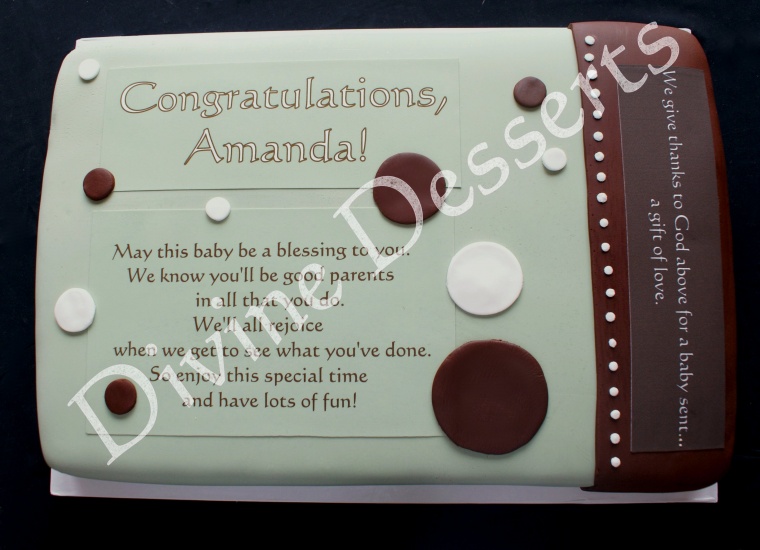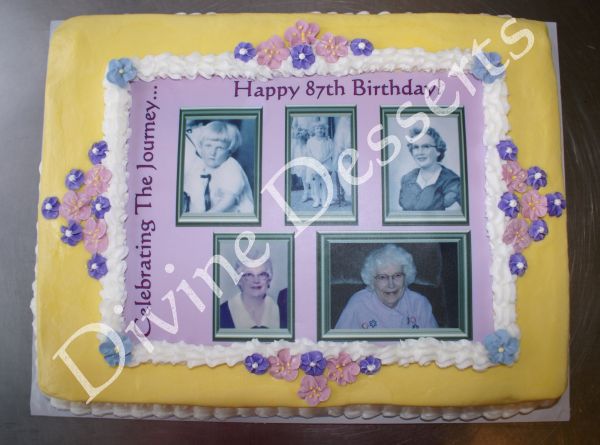Edible Image Printer... Which One?
Decorating By cakesbykitty Updated 26 Jul 2009 , 11:11am by gingersoave
before i bought my printer i bought 3 images off ebay (hello! for the price of my printer!) and one was like kopykakes and the other 2 were thin and brittle... both the thin and brittle broke on me and i had to piece them on the cake like a puzzle. totally sold on kopykakes kind. i have printed several in advance of orders and they are pliable, bendy and easy to work with. I WILL NEVER use anything but them again.
HOLD ON FOLKS!!!!!!!!!!!!!!!!!!!!!
I JUST TRIED TO PRINT AN IMAGE 4 TIMES AND GOT BLACK LINES IN MY LETTERING AND BLACK INK LEAKED ALL OVER THE EDGES (AND SOME ON THE IMAGES) OF THE PAPER BACKING.
RAN PRINT HEAD CLEANER AND TRIED A DIFFERENT IMAGE AND GOT LINES IN MY PRINTING.
I HAVE A CALL IN TO TECH SUPPORT AT KOPYKAKE AS NOW IT SAYS I AM OUT OF 2 COLORS OF INK AND WHEN I LOOKED MY BLACK IS ALMOST EMPTY TOO!
I AM NOT A HAPPY CAMPER RIGHT NOW.
WILL KEEP YOU POSTED. ![]()
Kitty.........It sounds like you may not have "clicked" the ink cartriges down properly. When I was putting mine in the printer I had to get them just right until they actually "clicked" into place.
I am so sorry this has happened to you!!!!!!!!!!!!!!!!!!!!!!!!!!!!!!!!!!!!!!! 
Let us know what the problem ends up being.
I ditto Teekakes... They have to make a click noise and feel !
Im so sorry ,that sounds crazy but im sure kopykake can help!
LIFE IS GOOD AGAIN ![]()
i thought for sure i had a bad printer or a bad cartridge....
Milton (tech service) at Kopykakes is a miracle worker. He talked me thru it all and it works again.
I want to share a couple things i learned from Milton:
1. Epson ink cartridges are non-toxic.
2. you use the regular epson ink cartridges to do the head cleaning because (if i remember what he said correctly... i was in a baaaad place) they actually have a cleaner in them to unclog your nozzle heads.
3. and i found this out the hard way.... if you use your edible ink for head cleanings you will go thru an entire cartridge of ink in 5 head cleanings.
4. Epson printers DO NOT have a reservoir of ink so as soon as you take the regular cartridge out and put the edible ink back in you are good to go.
so, knowing they are non-toxic and they don't keep a reservoir of ink in the printer clears up a lot of the wives tales about switching inks or multi purposing your printer.
so... long story short (too late, i know) i don't have a bad printer (was already looking for better one on ebay waiting for the tech call), my ink cartridge isn't broken and yes, the system works.
I just burned thru both black cartridges to find this out. Refills on the way.
OH.... and be sure you go into your printer properties and set it up for photo (not text) and matte paper or you will not get a good image.
I have printed 2 icing sheets perfectly since we hung up. I'm a happy camper again.
Hope this helps someone avoid the stress i've been thru over the past 2 hours... I need a drink now ![]()
oh ya... the problem? not that i didn't have them clicked in... it's that i didn't have my setting right in printer properties... be sure you all check that!!!!!
OH.... and be sure you go into your printer properties and set it up for photo (not text) and matte paper or you will not get a good image... Thats where I set mine to !!
And yes they are so good over there to help out with your problems !
Glad it all worked out for you ! Now enjoy your new printer !!
tiggy, thanks for the program link. Is their program only compatable w/ canon printer or does it matter?
It shouldn't matter which printer you have.
I just got my printer, and my ink arrived yesterday... so excited!!! Only thing is I'm going out of town and don't really have time to play with it till I get back. I was wondering though, I have a Mac... do you know if the program works with Safari or Firefox? TIA!
Tech support at Kopykake told me to use regular cartridges to clean the heads (I had used up most of my set of edible ink trying to get the thing to print well). When I expressed concern about contamination he said that switching back and forth is fine because no ink is stored in the Epson heads. In fact, he said NOT to use the EI ink for head cleaning because it doesn't have the solvents needed to do the job, and just wastes ink. I bought Epson cartridges, put them in, and after 3-4 cleanings it's almost perfect. I'll let it set overnight and do another nozzle check, but I'm confident that it's almost there. Once the heads are clean I'll put the EI cartridges back in. Since I always do a test run on paper before printing on icing sheets or wafer paper, that will wash out any Epson ink residue. I'm delighted and hopeful that I'll finally be able to use this printer as intended. So, to answer your question the official Kopykake stance is that the printer you're looking at should be just fine--something I never would have said a few days ago.
http://www0.epinions.com/reviews/Epson_CX8400_Printer/sec_~opinion_list/pp_~1#list
the above link is from www.epinions.com and almost all the reviews say that it's an ink hog, that it stops printing if even one cartridge is empty, that the printer registers empty cartridge when they're still half full...now i'm worried...had really thought i'd found the perfect model!
Hmmm--my scanner bed is flat; don't know where they get the "slanted" from. However, this definitely is a noisy printer and the way it grabs and jerks the paper made me wonder if it would print straight, but it seems to. It sucks up ink during head cleaning, but I think it's average for printing. Photo quality printing of course uses more.
I am having problems with the printer. I am new to this so I thought someone might be able to help. I have the Epson Workforce 30. I am putting in plain paper at the moment just to test the print quality, and all I am getting right now is a faint image. Does it just require to print a few times to get the ink through? I have tried 3 times so far.
don't panic, the fist image i did was on plain paper too and i recall it being faded/ washed out looking. be sure you set your printer properties correctly. i have the exact same printer. be sure that photo fix is NOT selected, that you have chosen "best photo" and that you have selected heavy matte paper. it really does make a difference. I hope this helps. Kit
wooo hoooo! Hope you score one for you birthday!!! happy birthday by the way ![]()
kitty, does your printer use up a lot of ink? I am thinking about getting an Epson Workforce 30 as well, because it is the cheapest one I can get right now ($40 on craigslist) and it is local so I can pick it up and not have to wait for shipping. However, all the reviews I've read are very poor.
I blew thru all my ink cleaning the head (read back in post) but after refilling them they are going along way.
Quote by @%username% on %date%
%body%