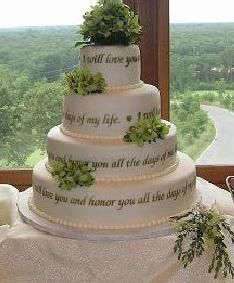Just thought I would add this in case some of you didn't know. If you have the program "word" on your computer there is a part called "word art" in which you can type and make your own stencils. Print it on paper then use clear contact paper over top, cut out your letters to create your own stencils. Just thought I would pass it along for any that didn't know.
Sorry for the delay in getting back. If you go into word, then insert, then word art...there are several styles available. Choose your style (I use the outlined one) then another window will open, in it you can also choose your font available and size. Print it out then cover the sheet with contact paper, this also makes it stiffer for cutting out the letters. When cutting out the letters I use an knife and sometimes you have to leave little "bridges" to hold the letters in place but they are easy to fill it after.
I just printed this out so you can see what I mean sort of. Hope this helps explain it better.
If you have powerpoint (another microsoft product), then using word art is simple. Along the bottom of your page, there is an icon that is a blue letter A that is slanted to the right. Click on that. All the word art styles pop up automatically. The outline option is the first one. click on that, then type in your words. You can even change the font on that screen. When you click "ok", then the words are on your page and you can use your mouse to make them whatever size you want. Hope that makes sense.
I'm a mac user. Anyone know of something similar for mac?
Quote by @%username% on %date%
%body%