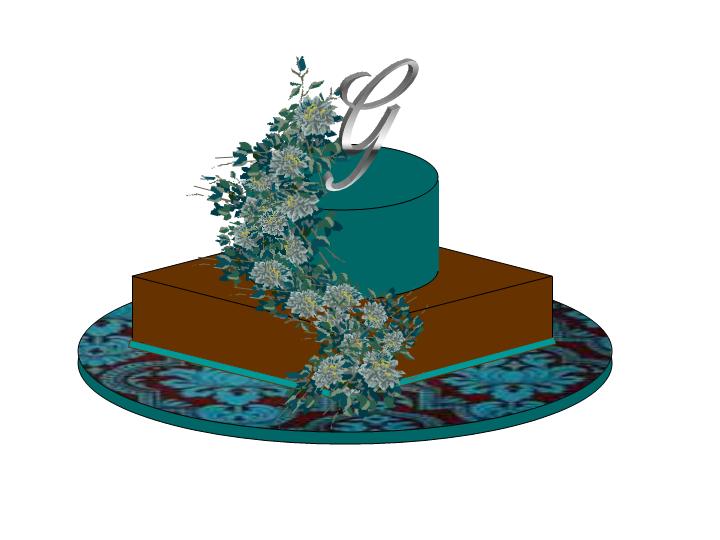Tutorial For "drawing" A Cake In Microsoft Publish
Decorating By txgracefully Updated 11 Jun 2008 , 2:59pm by cupcakemkr
Your cake looks great! Can you please link to the tutorial you were talking about? I did not see that, but it must be great because your cake looks lovely!
Julia
Here's the link.
http://forum.cakecentral.com/cake-decorating-ftopict-588301.html
Thanks Marthajo!
The pattern I found online same as the flowers. I was just playing around to get the hang of it. It took me about 2.5 hours to finish it. It was alot of fun.
Great job!! You will get faster as you play with it. And I am so glad that you posted this! Makes me feel like maybe it was worth the time I took away from my TD cake!
I am planning to make another one soon. Hey maybe we should all post our Micosoft Publisher/Powerpoint cakes on here. Marthajo let me say, It was well worth it, You are awesome!
~Anna
I am having problems with my Powerpoint. Can I put the rulers on the sides, or is that a Publisher thing only? Also, is there a version of Publisher that won't break my bank? This looks like the type of thing that will help me out very much. The cake here is beautiful!
Using Powerpoint I didn't use the rulers because couldn't find them so I did with out. I don't think Powerpoint has the rulers. Over all It still worked out.
Thanks!
~Anna
rulers in XP version of PowerPoint
horizontal -- VIEW Menu -- click on RULER
vertical -- TOOLS menu -- OPTIONS -- VIEW tab -- click box in front of VERTICAL RULER
and for extra fun ---
make the GRID show up too.
VIEW Menu -- click on GRID AND GUIDES....then set spacing to what you like (say .5 or even .25) and click on SHOW GRID
ALSO -- click on DISPLAY DRAWING GUIDES ON SCREEN
and finally, if it helps you (try it to see) click on SNAP TO GRID
----
and if you hover your mouse pointer anywhere over the blank slide -- and then RIGHT click -- well, gollllll-lee -- there's both the ruler and guides menu options! (tho' you still have to set the vertical ruler to show by going to Tools>Options>View)
Thanks for the tips Doug! I found the ruler and more.
~Anna
Just and FYI - you can do this in ms word too - using the drawing tools
HTH
Quote by @%username% on %date%
%body%