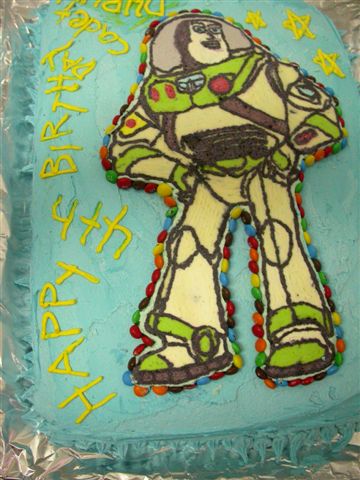How Do I Transfer A Drawing Onto My Cake?
Decorating By Jackie Updated 8 Jun 2009 , 6:50pm by toyanjason
Okay here is a question I asked somewhere else. Can you put a BCT on top of a cake that has MMF on it? I want to try MMF and thought my family would be the best "victims", but I have to to the BCT of Polly Pocket for my daughter's b-day. Oh and thanks SO much for all the help I LOVE BCT!!
On the top above "things you will need" it says to fill in using a star tip.
I'm still a little confused about the outline. I'm going to michaels for my course 2 class 1 tonight and wanted to get something for the outline there, what can i use?
Did my first BCT last night. Looked great when I held it to the light. Froze 90 minutes and then transferred to cake to be delivered first thing this morning. This morning all the colors have run together! It's a disaster! I have to start all over! What did I do wrong?
What tip do you use to fill in your piped picture? This sounds really neat. Can't wait to try it. ![]()
I just did my first Butter Cream Transfer Image but instead of using wax, parchment o plastic paper y used an Avery Cristal Clean Sheet protector and a clipboard. I forgot to print a mirrored image but since I was using an ultra clear sheet protecto, it was no problem. I just flipped it and did it on the other side. Ones I was dome I removes de paper image... Looked under de clipboard (It's a transparent one) to see my transfer... Finished following the instructions... And now it's in the freezer.
I just tried doing the BCT for the second time. It went well, but after placing it on the cake and removing the wax paper, the lines of where I had piped in the bc stilled showed. Did I not press down hard enough to settle the bc? Has this happened to anyone else?
I've never had a totally line free FBCT. I blend the imperfections with a brush and then when it crusts over, smooth it flat. I found the instructions on this site a little over a year ago and this has now become one of my favorite decorating techniques!
the only color I've ever had problems with bleeding is the black. ANd only during the defrost period when it has so much condensation. I just lay a papertowel over it every minute or so until it's done condensating so it won't bleed into the other colors. I've never had any problems coming from the fridge (but I could see it being a problem in more humid climates).
Has anyone had any luck with using the FBCT on the sides of a cake?
Thanks!
The first two I did had transfers on the side. The bowling cake I did for my daughter's birthday last year was a solid transfer on the side
http://www.cakecentral.com/modules/coppermine/albums/userpics/20517/Katies-Bowling-cake4WEB.jpg
And the pokemon cake I did for my son's birthday had 12 separate transfers on the side and one large transfer for the entire back (the background is part of the transfer)
http://www.cakecentral.com/modules/coppermine/albums/userpics/20517/normal_PokemonCakeCollage-4WEB-pho.jpg
You have to hold it in place until it adhere's (which can take a few minutes). It was tricky at first, but it did work.
Thanks SheilaF!!!
Those are amazing. I will give it a try!
You can actually make the entire top of the cake your transfer. Just take the pan you are using to bake in and draw around it on to the board you are putting your transfer image on. Then center the image in the middle of the circle, or off to the side, etc where ever you want it to be on the top of your cake. Draw your image. Then when you are filling in around it with your frosting for the background, do it for the entire size of the cake top. The entire top of this cake is a transfer (and then 12 individual transfers set side by side on the sides)
http://images1.snapfish.com/34756%3C952%7Ffp3%3B%3Dot%3E2327%3D%3C%3A%3B%3D%3C8%3A%3DXROQDF%3E23239%3B6867392ot1lsi
http://images1.snapfish.com/34756%3C952%7Ffp58%3Dot%3E2327%3D%3C%3A%3B%3D%3C8%3A%3DXROQDF%3E23239%3B686739%3Aot1lsi
wow, that looks great! How come your side ones don't looked raised? Did you put frosting down on the top before laying that transfer on? So I guess you just do the transfer pic. and then when you finish with the last coat that you put around the sides of the transfer so that you don't see the edges, then you make that coat go as large as the cake flat and smooth? Did it look like something hard on the top of the cake? sorry lots of questions
Nicla
wow, that looks great! How come your side ones don't looked raised? Did you put frosting down on the top before laying that transfer on? So I guess you just do the transfer pic. and then when you finish with the last coat that you put around the sides of the transfer so that you don't see the edges, then you make that coat go as large as the cake flat and smooth? Did it look like something hard on the top of the cake? sorry lots of questions
Nicla
wow, that looks great! How come your side ones don't looked raised? Did you put frosting down on the top before laying that transfer on? So I guess you just do the transfer pic. and then when you finish with the last coat that you put around the sides of the transfer so that you don't see the edges, then you make that coat go as large as the cake flat and smooth? Did it look like something hard on the top of the cake? sorry lots of questions
Nicla 
LOL. I've had the computer hiccup and make multiple posts before too. I just treat the background as part of the transfer. Give me a few minutes and I'll see if I actually have any cake creating photos in my albums still that show a transfer with the background on it. I think the only one I have in there is the golden gate bridging cake....
OK, that was the only one in there, so not the best example. But this is the back of the FBCT made the size of the rectangular cake it was going onto
http://images1.snapfish.com/34756%3C%3A59%7Ffp3%3B%3Dot%3E2327%3D%3C%3A%3B%3D%3C8%3A%3DXROQDF%3E23238%3A4679345ot1lsi
The not so smooth cake it was going onto (didn't figure it needed to be smooth since it wasn't going to show anyway ![]() )
)
http://images1.snapfish.com/34756%3C%3A59%7Ffp64%3Dot%3E2327%3D%3C%3A%3B%3D%3C8%3A%3DXROQDF%3E23238%3A4679367ot1lsi
Just placed the frozen image on the cake
http://images1.snapfish.com/34756%3C%3A59%7Ffp45%3Dot%3E2327%3D%3C%3A%3B%3D%3C8%3A%3DXROQDF%3E23238%3A4679399ot1lsi
http://images1.snapfish.com/34756%3C%3A59%7Ffp64%3Dot%3E2327%3D%3C%3A%3B%3D%3C8%3A%3DXROQDF%3E23238%3A46696%3B8ot1lsi
And the finished cake can be found in my gallery. I hope that helps. So basically, instead of just doing the bridge as the transfer, and making the background on the cake and adding to it, I made the background part of my transfer.
It's actually easier (IMO) to move it when it's larger because it's more solid. ANd I did put a border on it around the side of the cake. I usually put a border on the top and bottom anyway
http://www.cakecentral.com/modules/coppermine/albums/userpics/20517/GoldenGateBridgingCake4WEB.jpg
The other thing you can do (if you want the 3D effect) is to fill in under the transfer with the same color as the part above it. There are several in my photos of that too. This one shows how to do that really well.
http://www.cakecentral.com/modules/coppermine/albums/userpics/20517/Katies-Team-Cake.jpg
You have to do the filling in underneath while it's still solid, so it has to be done fairly quickly. But it looks pretty good when it's done.
Great article! I've been wanting to use this method for some time and finally had the opportunity for my toddler's 2nd birthday. Here's her Dora the Explorer cake: http://www.cakecentral.com/cake-decorating-photos_display_29_-52432.html
This works very well! I have .. uhh.. no cake dec experience.. so I really really am TERRIBLE at this..
the first time, I used the buttercream recipe.. the second? I didnt have internet acess because I moved (I got it about 7 hrs later the day I did the cake!) so i... went from memory of one my sister told me.. it worked okay..
The first cake was spiderman.. for my daughters 3rd birthday party (girly girl, but tomboy at the same time! lol!)
Here is spidey.. note the cake is dreadful?.. yea.. I was rush rush rushed.. and I dont normally like the taste of buttercream (I hate it..) so I didnt use it for the cake.. just the transfer.. and its sloppy and fun (.. my 3 year old helped a little.. hehehe) ... but spidey looks nice!
and here is my second.. the buttercream tasted better this time (to me..) as the recipe i used .. didnt use butter.. just crisco.. was nice..
.. my digi cam is OF COURSE out of bats.. so this pic was taken via my cellphones cam.. which explains the HORRID quality!.. argh..
it's a custom my little pony character my fiancee did for our oldest.. she turned 6 this year.. green pony (green is her fav color) and stick straight blonde hair (she really loves the exagerated yellow hair for blondes that is done in Japanese anime.. thus the intense yellow color!) and a rainbow.. per.. the rainbowy goodness of the actual my little ponies..
>.<
not.. too terrible.. but.. not as awsome as the stuff I've seen here.. *sigh*
Quote by @%username% on %date%
%body%