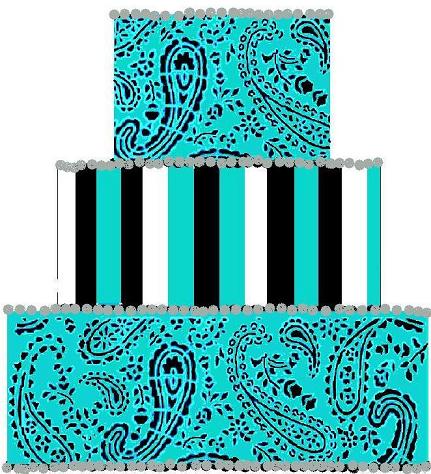Is there a program where you can create a pic of your cake then print it? im creative on a cake, but i have a hard time drawing on paper. It would be nice to desighn cakes with.
There has been a few posts on this, so it might help to search. However, I don't think there are very many out there. I sometimes draw them out in PowerPoint. It takes quite a bit of time, but it's nice to get a good general idea of what you are going for.
Yes, Wedding Cake Design Pro, but I don't own it. From what I understand it's about $70 for the base software, additional colors, features, shapes, embellishments, etc are all extra $$'s. Would be nice if they offered a complete package software at a reasonable price, but until then I'll stick with paper or powerpoint.
Wedding Cake Pro is it. I usually just use paint, but I've never tried to add any specific type of flowers or anything. But I often copy images from the internet and add them in. I took an image of a paisley stencil and changed the colors on this sketch.
What's "Paint"?
Awesome, Thanks. I do have this. I don't need to draw cakes, but I do know some other things I can do with this tool.
UM, went to paint... now what? said the total non computer nerd...
UM, went to paint... now what? said the total non computer nerd...
LOL! If you look on the right sid eof the screen, there should be some little tool buttons. I select one that looks like a rectangle, and then click and drag on the empty canvas(the blank white area). You can also resize the canvas if you need more space. Then you can play with the other tools to draw. There is a paint brush, pencil, spray can, text box and more. Across the top are some colors to choose from, or you can add more colors from the colors menu.
Here is a tutorial...
hmmm.. in their example the colors are at the bottom... My husband probably moved it around on ours
HTH!
This one may be a little better. She explains a little better, and the menus are in english
http://www.youtube.com/watch?v=E_xOwE_1grY&feature=related
Quote by @%username% on %date%
%body%